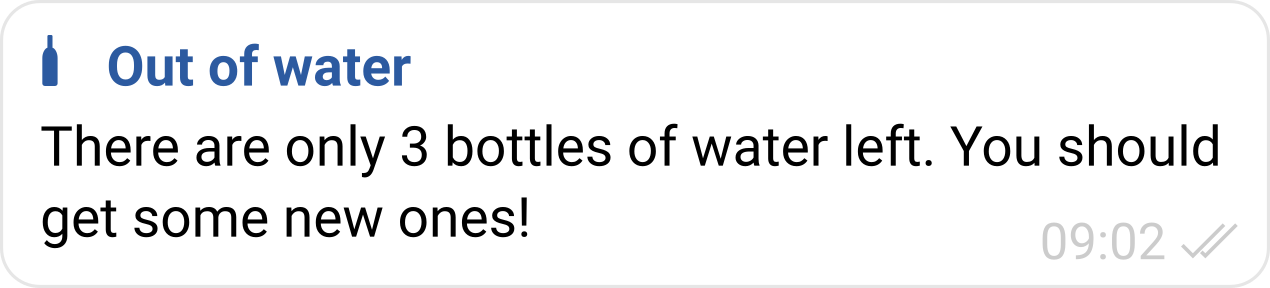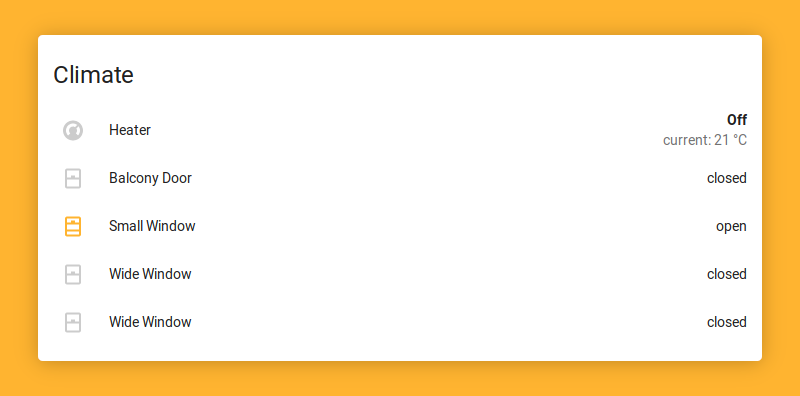Save and restore light states using Home Assistant
Sometimes I leave a room for a short amount of time, like for eating dinner. After dinner, I want to come back into that room and continue with whatever I was doing. I don't want to leave my lights and my radio on all the time, so I turn them off whenever I leave. When I come back, I have to turn everything back on to the configuration I had before manually (like only turning on the reading lamp or putting the desk lamp to cold white for concentration). Using Home Assistant, I can now save the configuration of my lights and my radio, and restore them when I come back into my room.